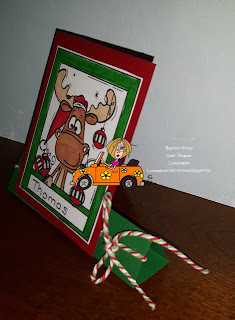As Guest Designer over at Catch the Bug / Bugaboo
it's my turn to show you all a Tutorial, so I chose to make this festive candle.
I created it using this Penguin Trio Blocks image
which can be found HERE in the Bugaboo store.
To create this candle you need to follow
the steps outlined below.
It is much easier than you may think to
make one of these candles.
Supplies Needed
Pillar candle (I bought mine at the dollar
store)
White Tissue paper
White cardstock
Step 1
Choose your image and cover a piece of
cardstock with Tissue paper
(securely so that it doesn’t catch or tear
during printing)
Step 2
Colour your image (carefully as tissue may
tear if the ink makes it too wet)
You should end up with this
Step 3
Cut coloured image out and place on candle
Heat set the image using a heat tool
Being careful not to scorch the tissue or heat the candle too much
Step 4
Add wax paper over the image(s) and heat
set again to give the image a waxy feel.
And here's the final product...
I hope I’ve inspired you to try this fun
technique.
Check out all the other great TECHNIQUE posts from the Catch the Bug team HERE.
Check out all the other great TECHNIQUE posts from the Catch the Bug team HERE.
Thanks for stopping by my little corner of blogland.
I'm entering this in the following challenges